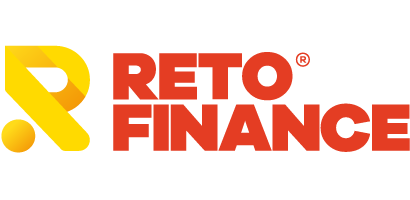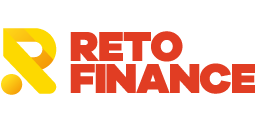Customer Security
There are many things you, as an electronic user, can do to protect yourself from these attacks just by being aware of the potential threats.
We hope the information provided on this page will give you an insight to what can happen and how to protect yourself.
Reto Finance is committed to protecting your personal details and our services have been designed with your security in mind. However, you are reminded that the Internet is an open environment and therefore as a result of third party activity beyond our control we cannot guarantee that your information will be 100% secure while it is uploaded on this website. We recommend that you install, use and maintain up-to-date anti-virus software and firewalls to protect yourself and your equipment.

Electronic communication from Reto Finance
Within the normal course of our business with you Reto Finance may call, email or text you (depending on your preferences) to confirm details of a transaction. If we contact you by email or text, we will never ask you to send personal or sensitive information online.
If you receive any communication from Reto Finance that you are suspicious about, always check directly with us to confirm the validity of it. Our contact details are available on the Contact Us page.

Phishing Scams
The term ‘Phishing’ is an action where fraudsters send you electronic emails or texts which look like they come from an official source, often from a payment institution (banks, Paypal etc), asking for personal and security information. They are looking for you to divulge enough information for them to use to either take payments directly from your accounts or use information you give them to pay for items online. Software can be downloaded from emails, where the user is unaware of the content, which can infect your PC and can send sensitive data to the fraudsters (Malware).
Text messages can also be used to fool you into calling premium rate numbers charging you high call rates for which they receive a percentage of those call costs.

Keep yourself secure
- Always be aware of opening emails and attachments from sources that you are unsure about or look too good to be true.
- Protect your data with up-to-date anti-virus and internet security software.
- Back up sensitive files on your computer on a separate source in case you need to restore this information later.
- Keep your information private. Do not share login details with others or with anyone asking for it online.

Online safety
How to protect yourself and family:
https://www.getsafeonline.org/
The Jersey and Guernsey States Police have useful sites and information on reporting scams:
https://jersey.police.uk/be-safe/scams